Spring源码分析(4)-SpringMVC的实现过程
SpringMVC 的实现过程
SpringMVC 的实现过程主要分为 2 个步骤,初始化阶段和调用阶段
初始化阶段,这个阶段主要是在 DispatcherServlet 初始化的时候调用,完成组件的初始化
调用阶段,这个阶段主要体现在请求过来的时候,通过 doDispatch 方法来完成调用
具体实现时序图如下:
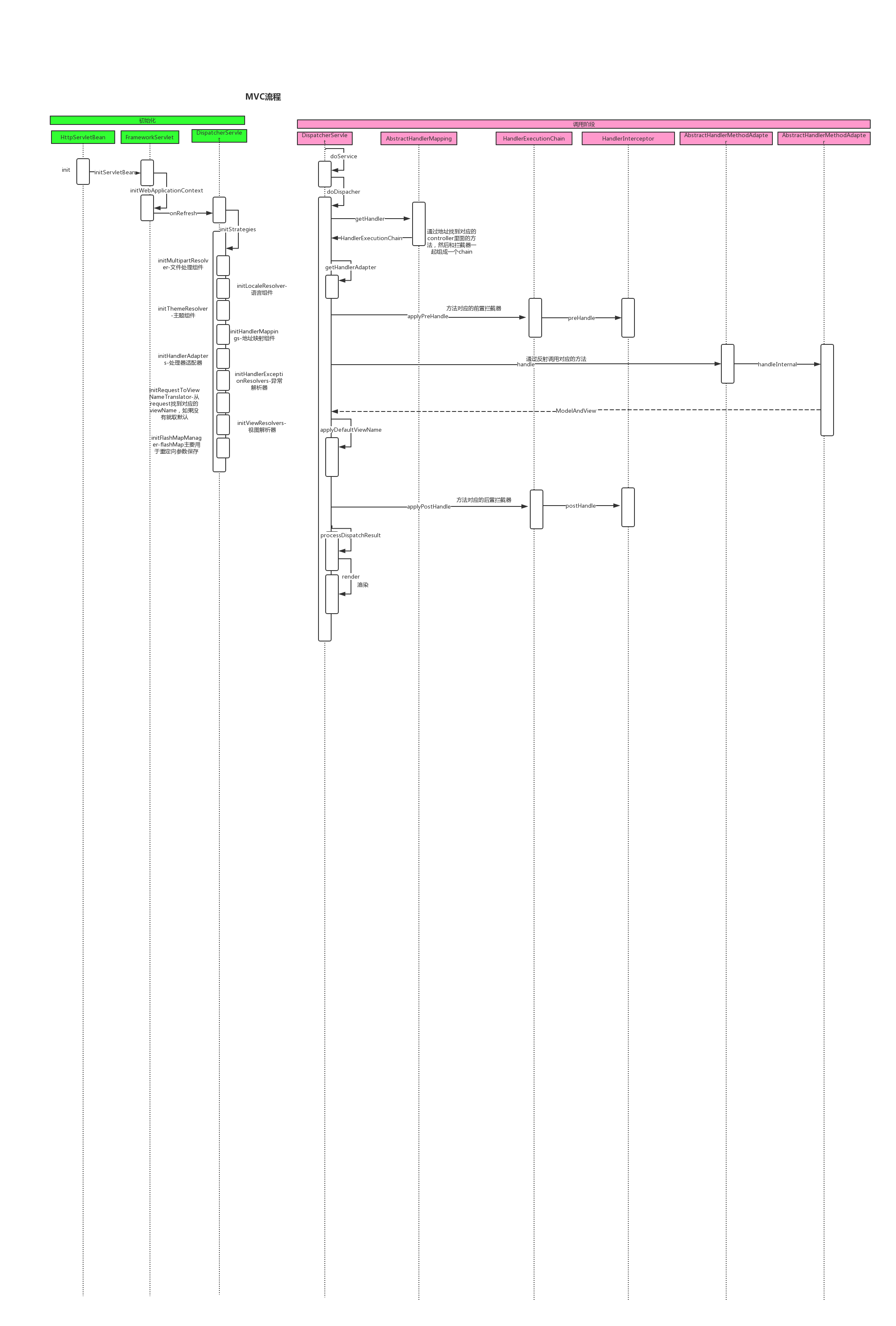
具体分析
首先我们知道 SpringMVC 的实现过程主要是通过 DispatcherServlet 来实现的,因为它一个 Servlet,那么必将遵守 Servlet 的生命周期,初始化调用 init 方法,我们在 DispatcherServlet 没有找到,然后往它的父类寻找,结果发现在它的祖父类里面找到对应的 init 方法
1
2
3
4
5
6
7
8
9
10
11
12
13
14
15
16
17
18
19
20
21
22
23
24
25
26
27
28
29
30
31public final void init() throws ServletException {
if (logger.isDebugEnabled()) {
logger.debug("Initializing servlet '" + getServletName() + "'");
}
// Set bean properties from init parameters.
PropertyValues pvs = new ServletConfigPropertyValues(getServletConfig(), this.requiredProperties);
if (!pvs.isEmpty()) {
try {
//定位资源
BeanWrapper bw = PropertyAccessorFactory.forBeanPropertyAccess(this);
//加载配置信息
ResourceLoader resourceLoader = new ServletContextResourceLoader(getServletContext());
bw.registerCustomEditor(Resource.class, new ResourceEditor(resourceLoader, getEnvironment()));
initBeanWrapper(bw);
bw.setPropertyValues(pvs, true);
}
catch (BeansException ex) {
if (logger.isErrorEnabled()) {
logger.error("Failed to set bean properties on servlet '" + getServletName() + "'", ex);
}
throw ex;
}
}
// Let subclasses do whatever initialization they like.
initServletBean();
if (logger.isDebugEnabled()) {
logger.debug("Servlet '" + getServletName() + "' configured successfully");
}
}在父类中调用子类的 initServletBean 方法 ->initWebApplicationContext 方法
initWebApplicationContext 方法的具体实现如下
1
2
3
4
5
6
7
8
9
10
11
12
13
14
15
16
17
18
19
20
21
22
23
24
25
26
27
28
29
30
31
32
33
34
35
36
37
38
39
40
41
42
43
44
45
46
47
48
49
50
51
52
53protected WebApplicationContext initWebApplicationContext() {
WebApplicationContext rootContext =
WebApplicationContextUtils.getWebApplicationContext(getServletContext());
WebApplicationContext wac = null;
if (this.webApplicationContext != null) {
// A context instance was injected at construction time -> use it
wac = this.webApplicationContext;
if (wac instanceof ConfigurableWebApplicationContext) {
ConfigurableWebApplicationContext cwac = (ConfigurableWebApplicationContext) wac;
if (!cwac.isActive()) {
// The context has not yet been refreshed -> provide services such as
// setting the parent context, setting the application context id, etc
if (cwac.getParent() == null) {
// The context instance was injected without an explicit parent -> set
// the root application context (if any; may be null) as the parent
cwac.setParent(rootContext);
}
configureAndRefreshWebApplicationContext(cwac);
}
}
}
if (wac == null) {
// No context instance was injected at construction time -> see if one
// has been registered in the servlet context. If one exists, it is assumed
// that the parent context (if any) has already been set and that the
// user has performed any initialization such as setting the context id
wac = findWebApplicationContext();
}
if (wac == null) {
// No context instance is defined for this servlet -> create a local one
wac = createWebApplicationContext(rootContext);
}
if (!this.refreshEventReceived) {
// Either the context is not a ConfigurableApplicationContext with refresh
// support or the context injected at construction time had already been
// refreshed -> trigger initial onRefresh manually here.
onRefresh(wac);
}
if (this.publishContext) {
// Publish the context as a servlet context attribute.
String attrName = getServletContextAttributeName();
getServletContext().setAttribute(attrName, wac);
if (this.logger.isDebugEnabled()) {
this.logger.debug("Published WebApplicationContext of servlet '" + getServletName() +
"' as ServletContext attribute with name [" + attrName + "]");
}
}
return wac;
}这里和 IOC 类似,调用了 onRefresh 方法,->initStrategies 方法
initStrategies 方法如下:
1
2
3
4
5
6
7
8
9
10
11
12
13
14
15
16
17
18
19
20protected void initStrategies(ApplicationContext context) {
//初始化文件上传组件
initMultipartResolver(context);
//初始化本地语言
initLocaleResolver(context);
//初始化主题组件
initThemeResolver(context);
//初始化所有的映射
initHandlerMappings(context);
//初始化处理器适配器
initHandlerAdapters(context);
//处理话异常处理器
initHandlerExceptionResolvers(context);
//初始化默认的视图解析
initRequestToViewNameTranslator(context);
//初始化视图解析器
initViewResolvers(context);
//初始化FLashMap,用于保存重定向传值
initFlashMapManager(context);
}以上完成了 MVC 的初始化阶段
现在来到 MVC 的调用阶段。根据 servlet 的规范,在执行请求的时候会调用 doService 方法,DispatchServlet 重写了 doservice 方法,调用了 doDispatch 方法
1
2
3
4
5
6
7
8
9
10
11
12
13
14
15
16
17
18
19
20
21
22
23
24
25
26
27
28
29
30
31
32
33
34
35
36
37
38
39
40
41
42
43
44
45
46
47
48
49
50
51
52
53
54
55
56
57
58
59
60
61
62
63
64
65
66
67
68
69
70
71
72
73
74
75
76
77
78
79
80
81
82
83
84
85
86
87
88
89
90
91protected void doDispatch(HttpServletRequest request, HttpServletResponse response) throws Exception {
HttpServletRequest processedRequest = request;
HandlerExecutionChain mappedHandler = null;
boolean multipartRequestParsed = false;
WebAsyncManager asyncManager = WebAsyncUtils.getAsyncManager(request);
try {
ModelAndView mv = null;
Exception dispatchException = null;
try {
//检查是否是文件上传请求
processedRequest = checkMultipart(request);
multipartRequestParsed = (processedRequest != request);
//获取对应的handleMapper
// Determine handler for the current request.
mappedHandler = getHandler(processedRequest);
if (mappedHandler == null) {
noHandlerFound(processedRequest, response);
return;
}
//获取对应的适配器
// Determine handler adapter for the current request.
HandlerAdapter ha = getHandlerAdapter(mappedHandler.getHandler());
// Process last-modified header, if supported by the handler.
String method = request.getMethod();
boolean isGet = "GET".equals(method);
if (isGet || "HEAD".equals(method)) {
long lastModified = ha.getLastModified(request, mappedHandler.getHandler());
if (logger.isDebugEnabled()) {
logger.debug("Last-Modified value for [" + getRequestUri(request) + "] is: " + lastModified);
}
if (new ServletWebRequest(request, response).checkNotModified(lastModified) && isGet) {
return;
}
}
//调用前置拦截器
if (!mappedHandler.applyPreHandle(processedRequest, response)) {
return;
}
//调用对应的Controller中的method方法
// Actually invoke the handler.
mv = ha.handle(processedRequest, response, mappedHandler.getHandler());
if (asyncManager.isConcurrentHandlingStarted()) {
return;
}
//应用视图
applyDefaultViewName(processedRequest, mv);
//调用后置拦截
mappedHandler.applyPostHandle(processedRequest, response, mv);
}
catch (Exception ex) {
dispatchException = ex;
}
catch (Throwable err) {
// As of 4.3, we're processing Errors thrown from handler methods as well,
// making them available for @ExceptionHandler methods and other scenarios.
dispatchException = new NestedServletException("Handler dispatch failed", err);
}
//输出结果
processDispatchResult(processedRequest, response, mappedHandler, mv, dispatchException);
}
catch (Exception ex) {
triggerAfterCompletion(processedRequest, response, mappedHandler, ex);
}
catch (Throwable err) {
triggerAfterCompletion(processedRequest, response, mappedHandler,
new NestedServletException("Handler processing failed", err));
}
finally {
if (asyncManager.isConcurrentHandlingStarted()) {
// Instead of postHandle and afterCompletion
if (mappedHandler != null) {
mappedHandler.applyAfterConcurrentHandlingStarted(processedRequest, response);
}
}
else {
// Clean up any resources used by a multipart request.
if (multipartRequestParsed) {
cleanupMultipart(processedRequest);
}
}
}
}细看获取 HandleMapper 方法,也就是 getHandler 方法,这个方法最终调用的是 AbstractHandlerMapping 的 getHandler 方法
1
2
3
4
5
6
7
8
9
10
11
12
13
14
15
16
17
18
19
20
21
22
23
24public final HandlerExecutionChain getHandler(HttpServletRequest request) throws Exception {
//通过url找到对应的Controller里面的method,即对应的处理器handleMethod
Object handler = getHandlerInternal(request);
if (handler == null) {
handler = getDefaultHandler();
}
if (handler == null) {
return null;
}
// Bean name or resolved handler?
if (handler instanceof String) {
String handlerName = (String) handler;
handler = obtainApplicationContext().getBean(handlerName);
}
HandlerExecutionChain executionChain = getHandlerExecutionChain(handler, request);
if (CorsUtils.isCorsRequest(request)) {
CorsConfiguration globalConfig = this.globalCorsConfigSource.getCorsConfiguration(request);
CorsConfiguration handlerConfig = getCorsConfiguration(handler, request);
CorsConfiguration config = (globalConfig != null ? globalConfig.combine(handlerConfig) : handlerConfig);
executionChain = getCorsHandlerExecutionChain(request, executionChain, config);
}
return executionChain;
}getHandlerInternal 方法得到对应的 handleMethod 处理器,getHandlerExecutionChain 得到所有匹配的拦截器链路 getHandlerExecutionChain 方法如下:
1
2
3
4
5
6
7
8
9
10
11
12
13
14
15
16
17
18protected HandlerExecutionChain getHandlerExecutionChain(Object handler, HttpServletRequest request) {
HandlerExecutionChain chain = (handler instanceof HandlerExecutionChain ?
(HandlerExecutionChain) handler : new HandlerExecutionChain(handler));
//获取请求地址,是否满足拦截条件
String lookupPath = this.urlPathHelper.getLookupPathForRequest(request);
for (HandlerInterceptor interceptor : this.adaptedInterceptors) {
if (interceptor instanceof MappedInterceptor) {
MappedInterceptor mappedInterceptor = (MappedInterceptor) interceptor;
if (mappedInterceptor.matches(lookupPath, this.pathMatcher)) {
chain.addInterceptor(mappedInterceptor.getInterceptor());
}
}
else {
chain.addInterceptor(interceptor);
}
}
return chain;
}再回到 DispacherServlet 的 doDispacher 方法中,得到拦截器链路之后,获取到对应的 handleAdapter 适配器。然后应用前置拦截器,通过反射调用真正的处理器 Controller 里面的 method 返回对应的 modelAndView 视图对象,然后再配置默认视图,应用后置拦截,最后在 processDispatchResult 方法中调用 render 方法中完成结果渲染。